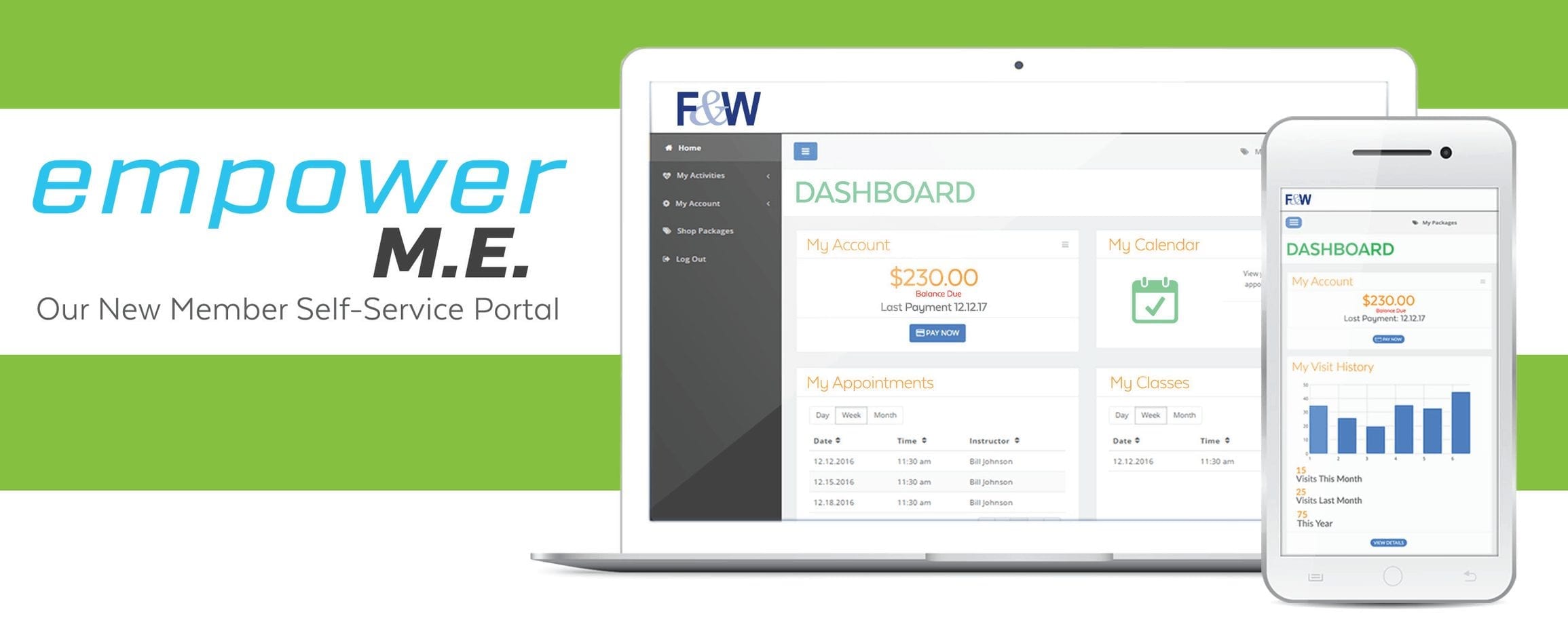
You Can Now Access Your Member Account Anywhere!
Empower M.E., our member self-service portal, gives our members the power.
You can log-in to your Empower M.E. account by clicking here or by downloading our Movofit app on your mobile device and visiting the Member Portal tile.
Benefits of Empower M.E.
Benefits of Empower M.E.
View and print check-ins
Make a payment
Update credit card information
Purchase Services
View and update your account
View visit and training history
View invoice history and payment details
Schedule an appointment or reserve your spot in class
If you are logging into Empower M.E. for the first time:
If you are logging into Empower M.E. for the first time:

When the F&W log-in screen appears, click Forgot Password and enter your username (your barcode number from your keytag) and click Reset Password.

A temporary password will be emailed to the email we have in our system.

Follow the instructions in the email and click the link to set up your new password.
NOTE: When you log-in for the first-time, you will have the option to change your username. We suggest keeping it as your keytag to easily remember, however, you may change this to anything you choose. If you do not change your name, click No thanks, continue to proceed in updating your password.

Enter your temporary password that was emailed to you under Current Password.
NOTE: To eliminate error, you can copy and paste the password directly from the email.

Type your new password, and then retype it to confirm. Click Save.

After you have clicked Save you will get the following confirmation message Password Updated. Click OK and you will be redirected to your Empower M.E. Dashboard.
Purchasing Services:
Purchasing Services:

From the Empower M.E. Dashboard, click on Shop Packages.

Use the drop-down menus Select Club to choose your Center and Select Type to choose your package.

When you have decided which package you want, click Purchase next to the package description to add it to your cart.

Once shopping is complete select Check Out.

Confirm your order details and follow the step-by-step instructions for payment and billing information.

Click Purchase to complete your order.



